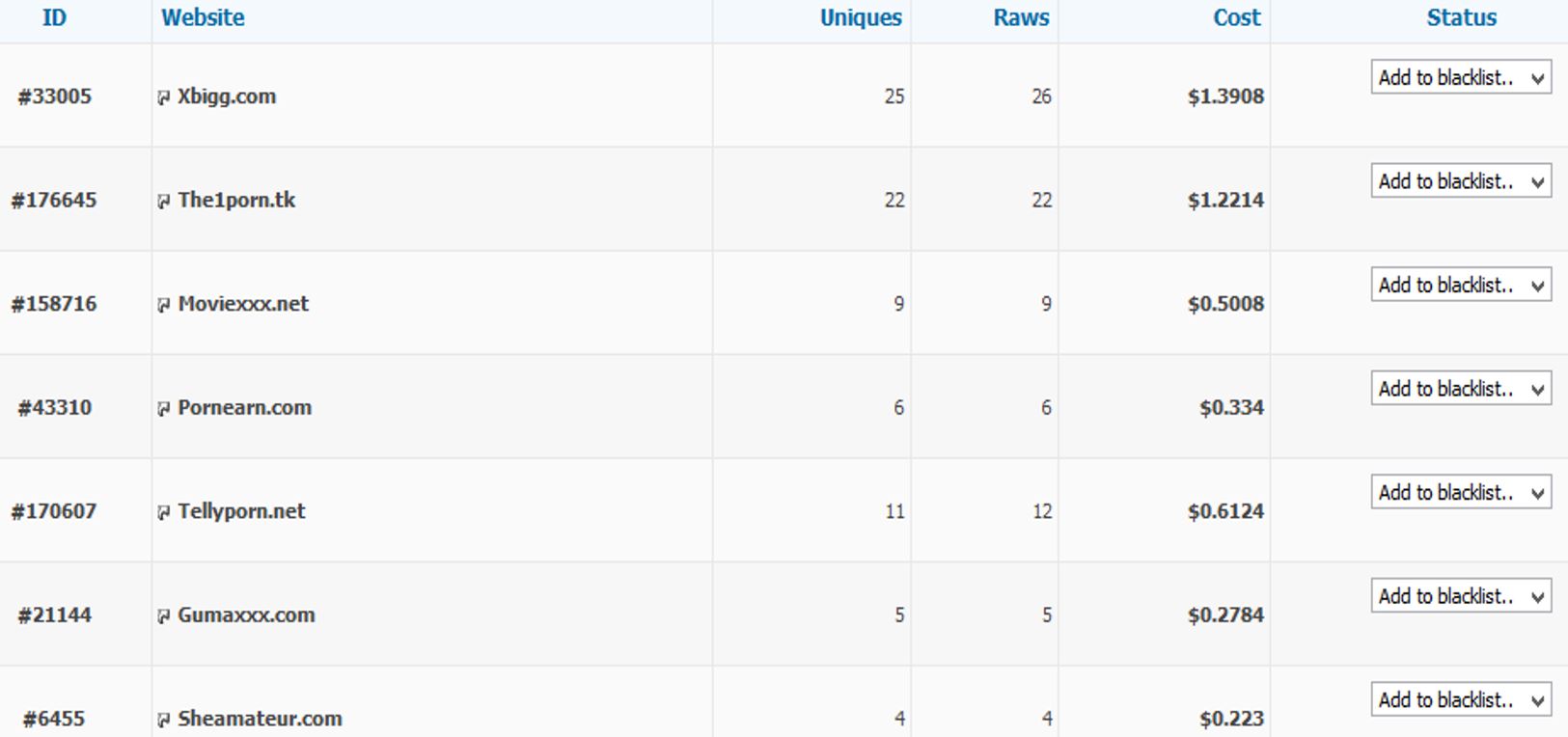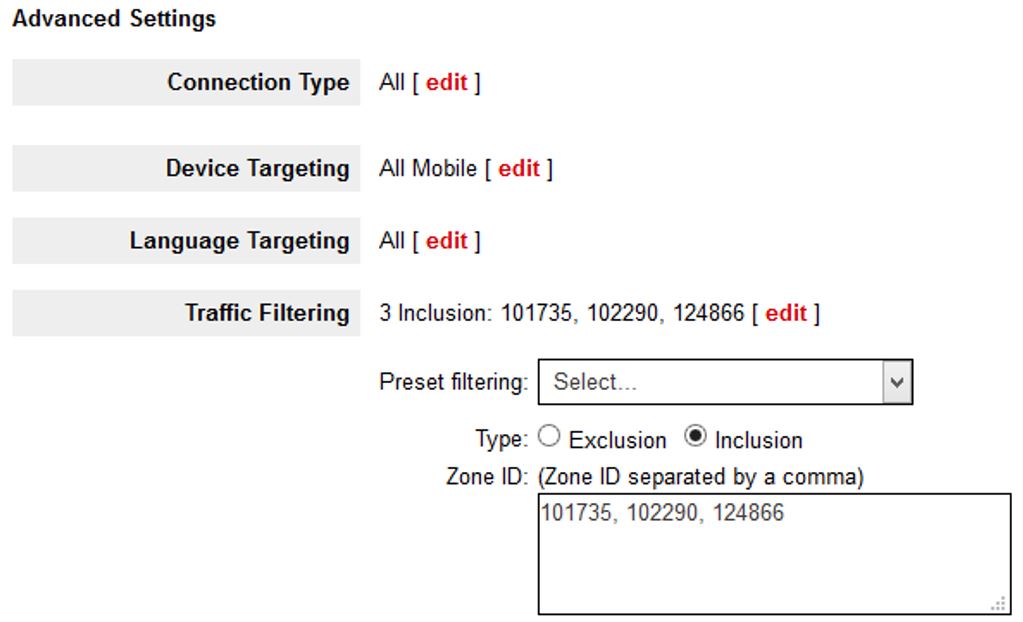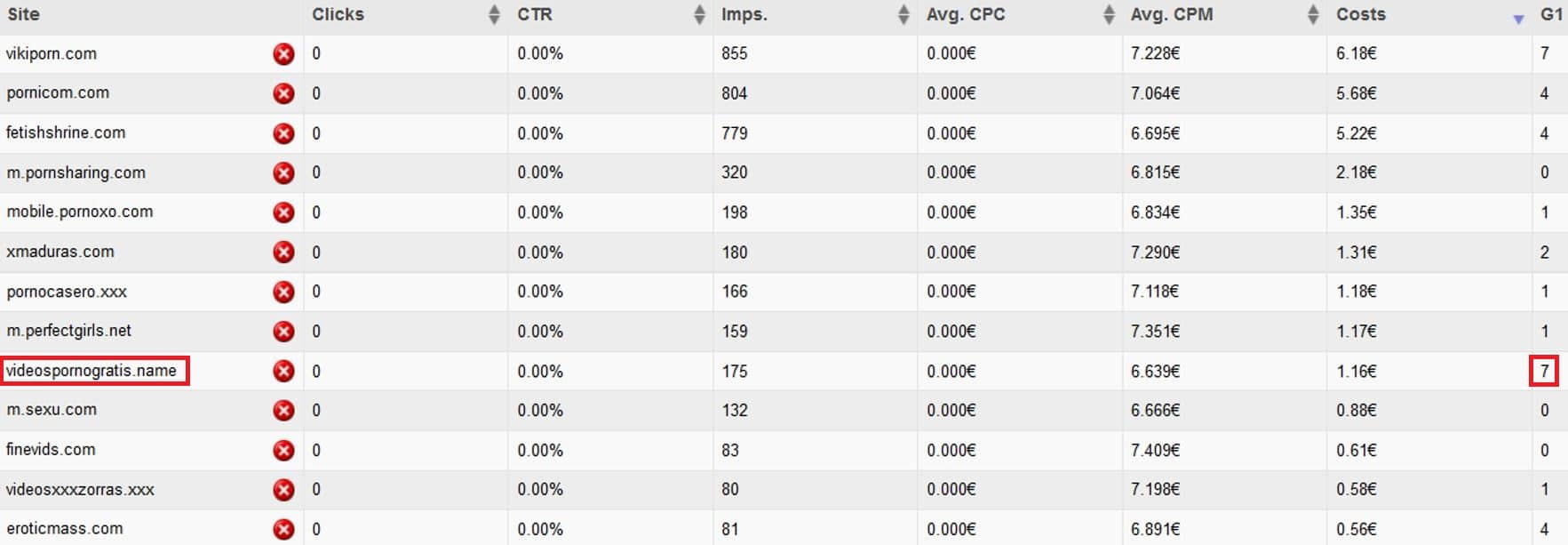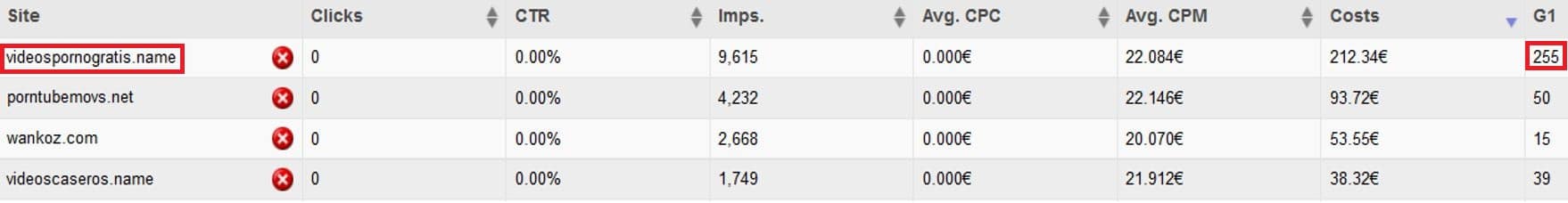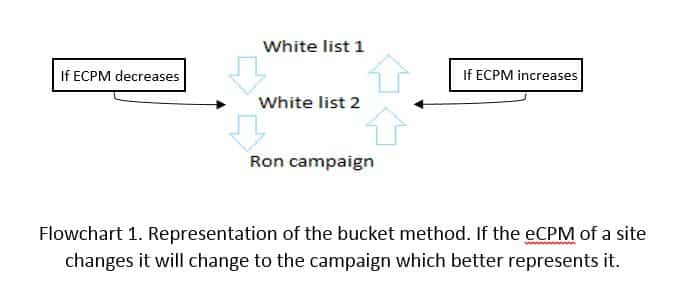You are currently in the "Beginner" - Learning paths
1


How to Create a Campaign on Mobidea
2
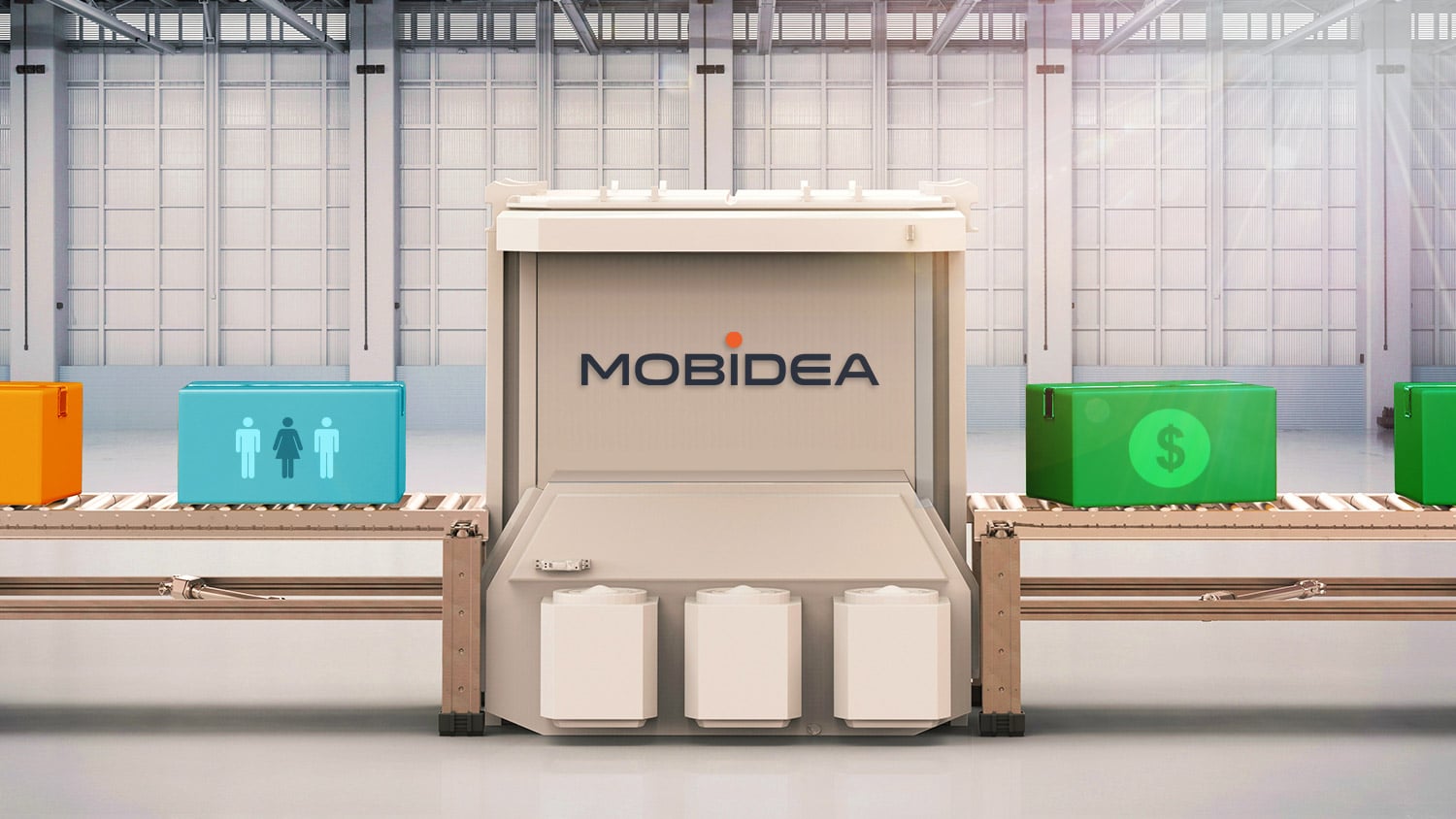
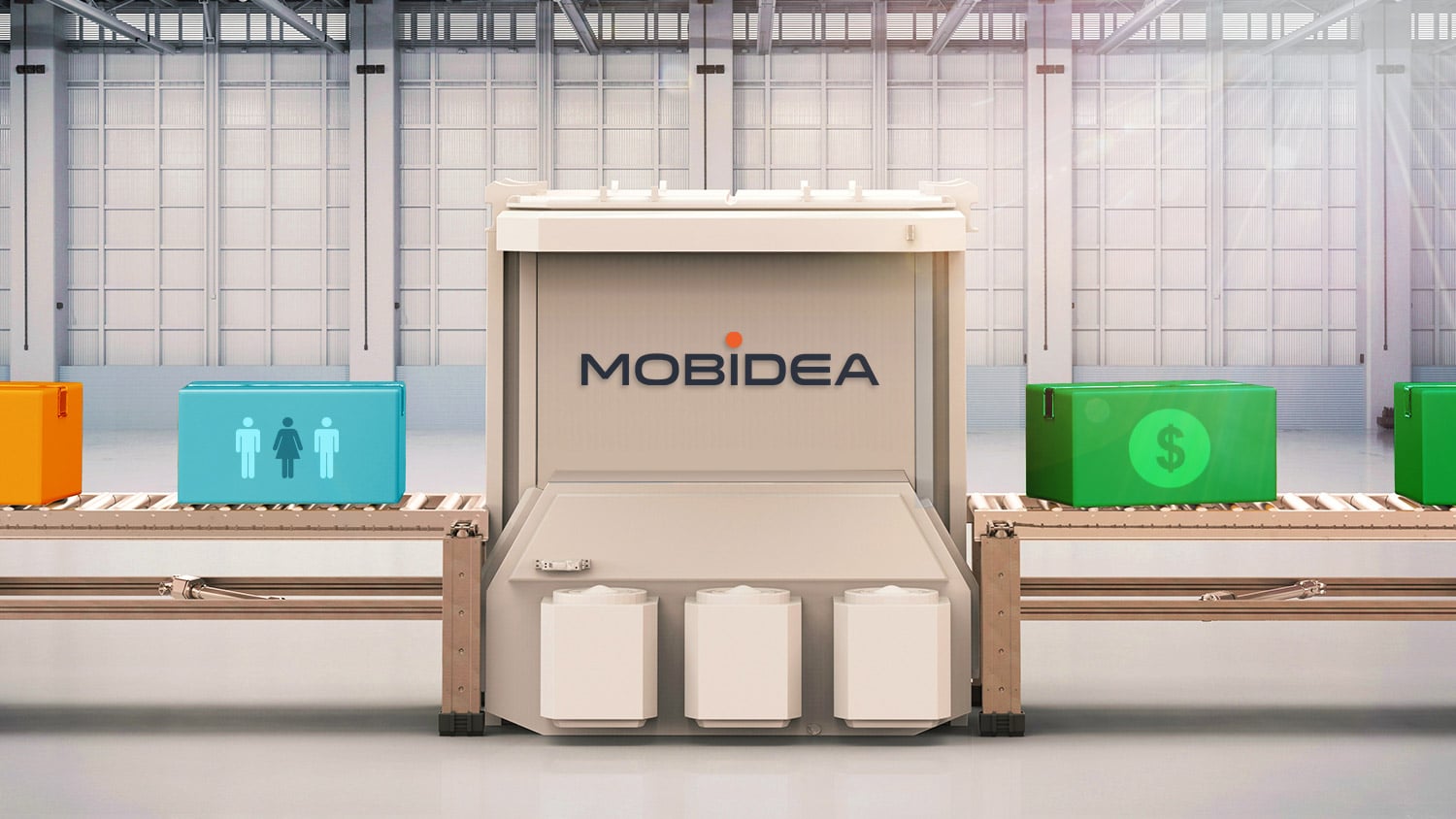
4 Profitable Traffic Types to Run with Mobidea Offers
6 min read
3


How to Use Targeting in a Media Buying Campaign
10 min read
4
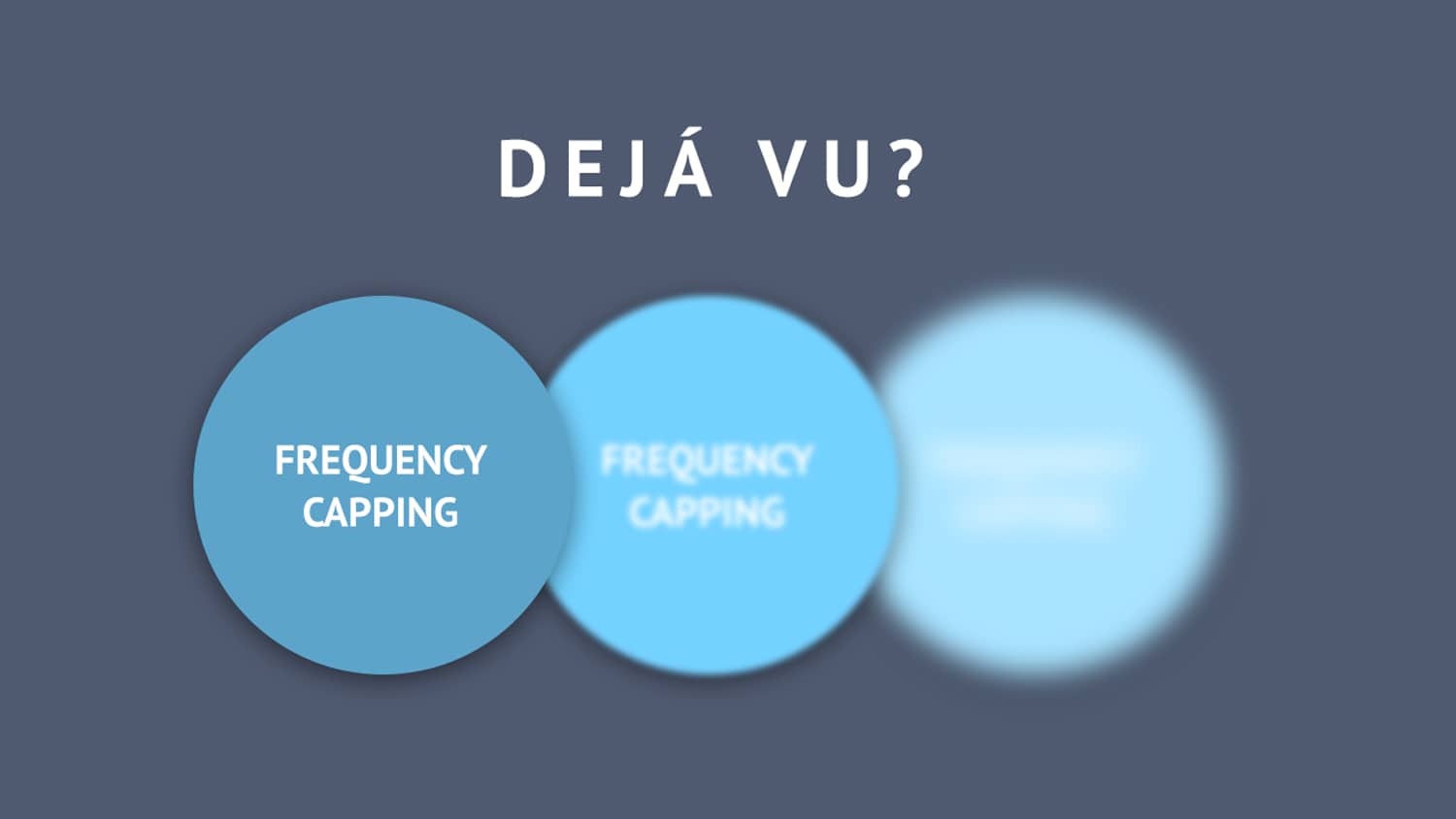
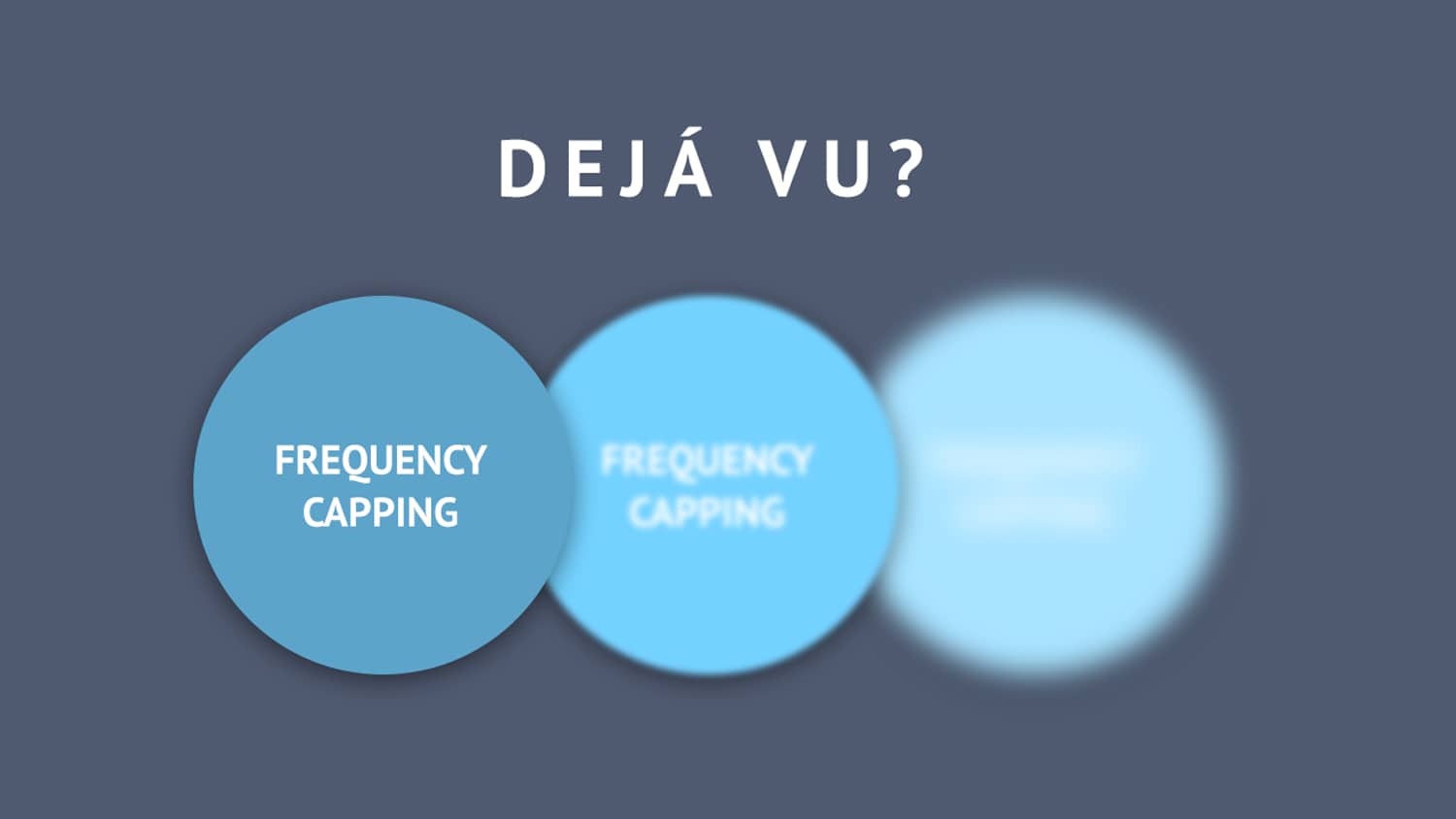
Frequency Capping: Everything You Should Know
4 min read
5


Whitelists: Get the Most of Each Website
5 min read
6
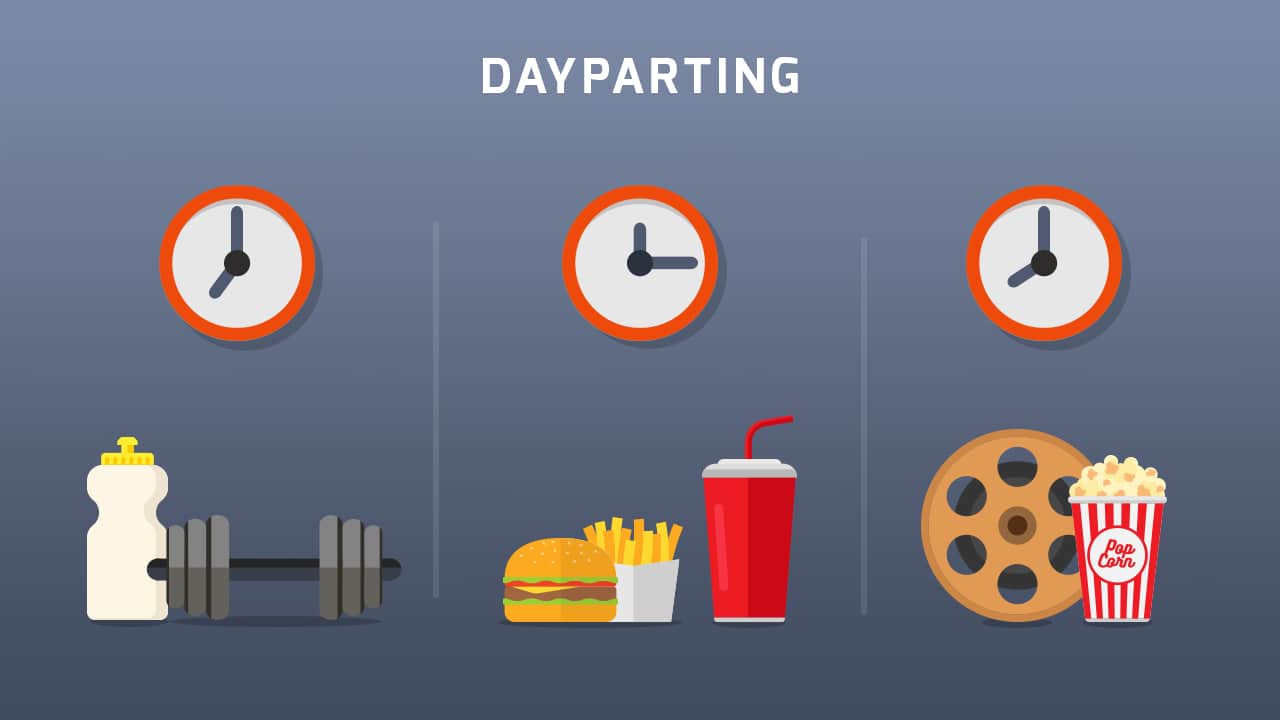
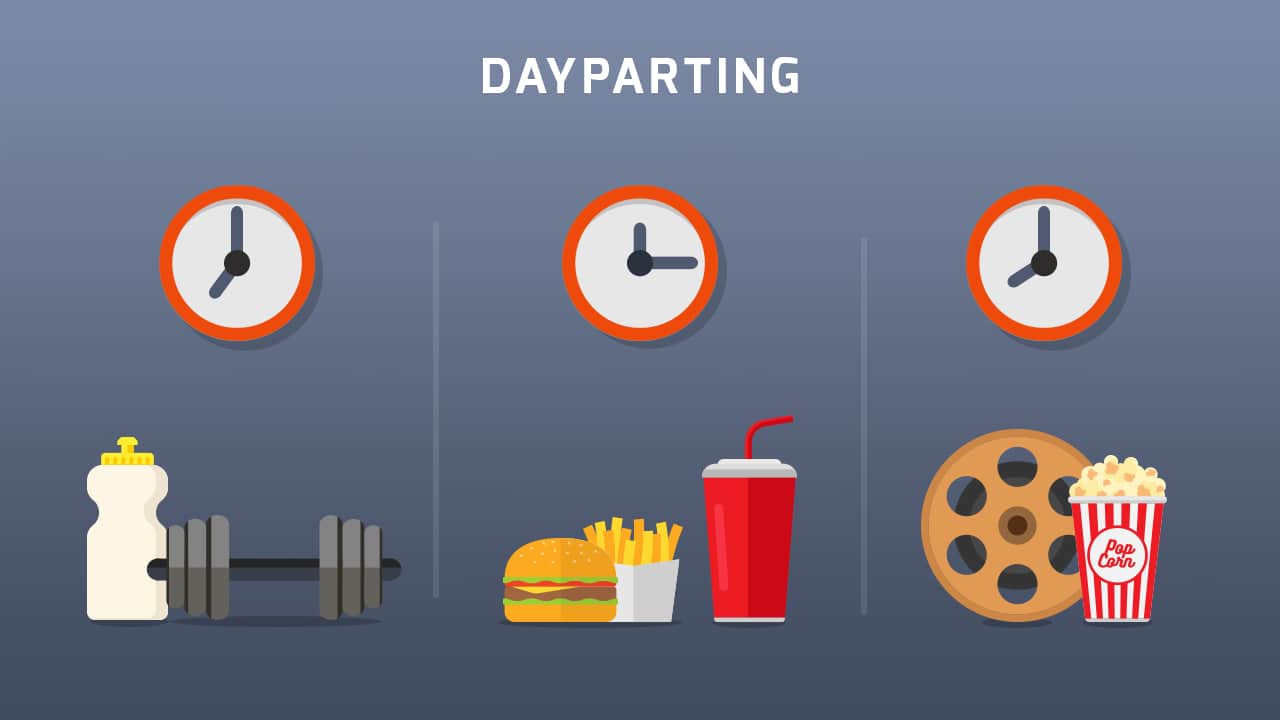
Dayparting: A Way To Boost Your Revenue
3 min read
7


6 Affiliate Marketing Metrics You Should Track
5 min read
8


How to Create a Killer Media Buying Budget Strategy
9 min read