You are currently in the "SEO" - Learning paths
1


10 SEO First Steps for New Webmasters
10 min read
2
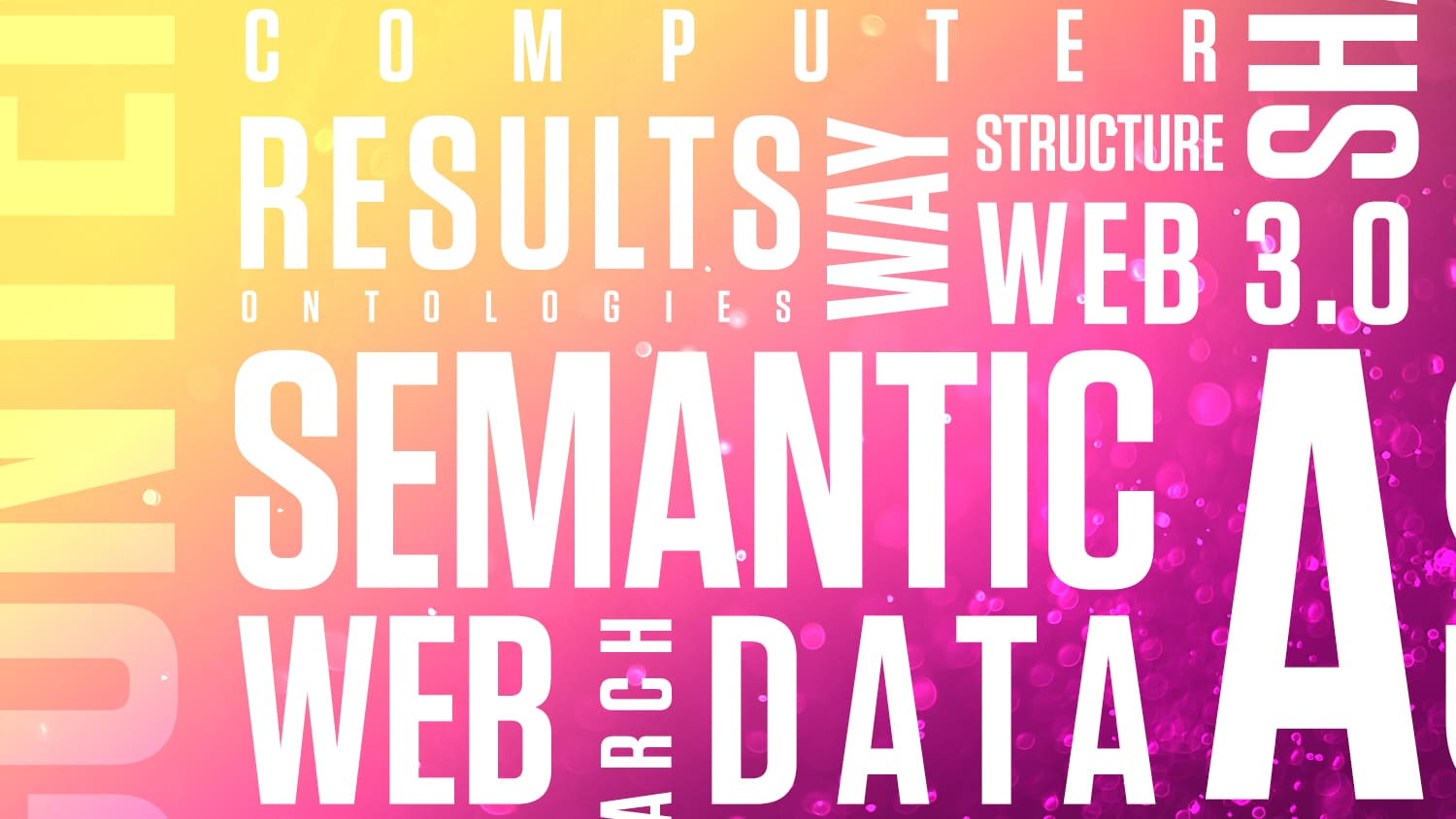
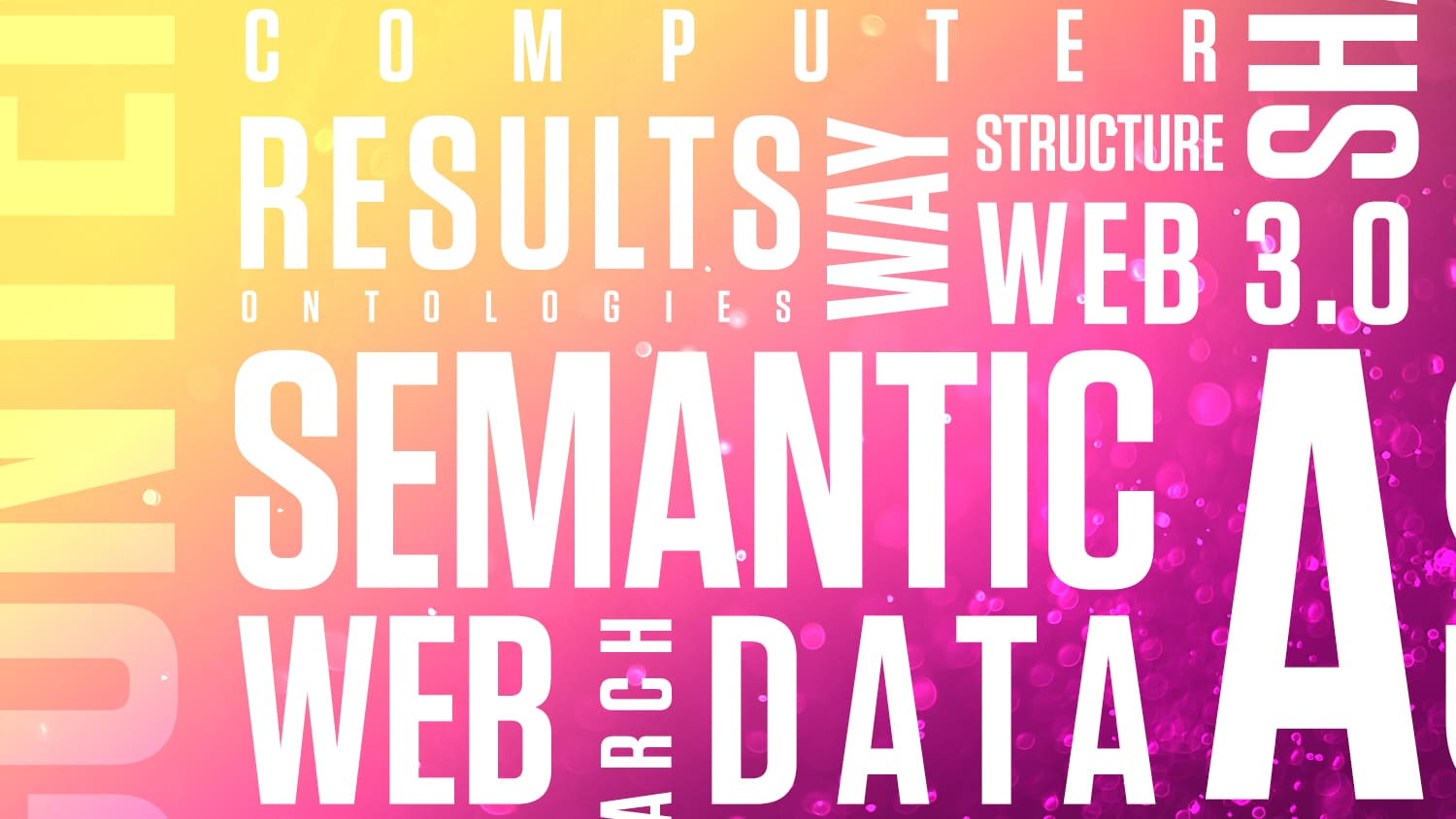
What is Semantic Web and How Does it Work?
7 min read
3


8 Proven SEO Blog Tips to Optimize your Blog Posts
11 min read
4


How to Write SEO-Friendly Content (A Step by Step Guide)
14 min read
5
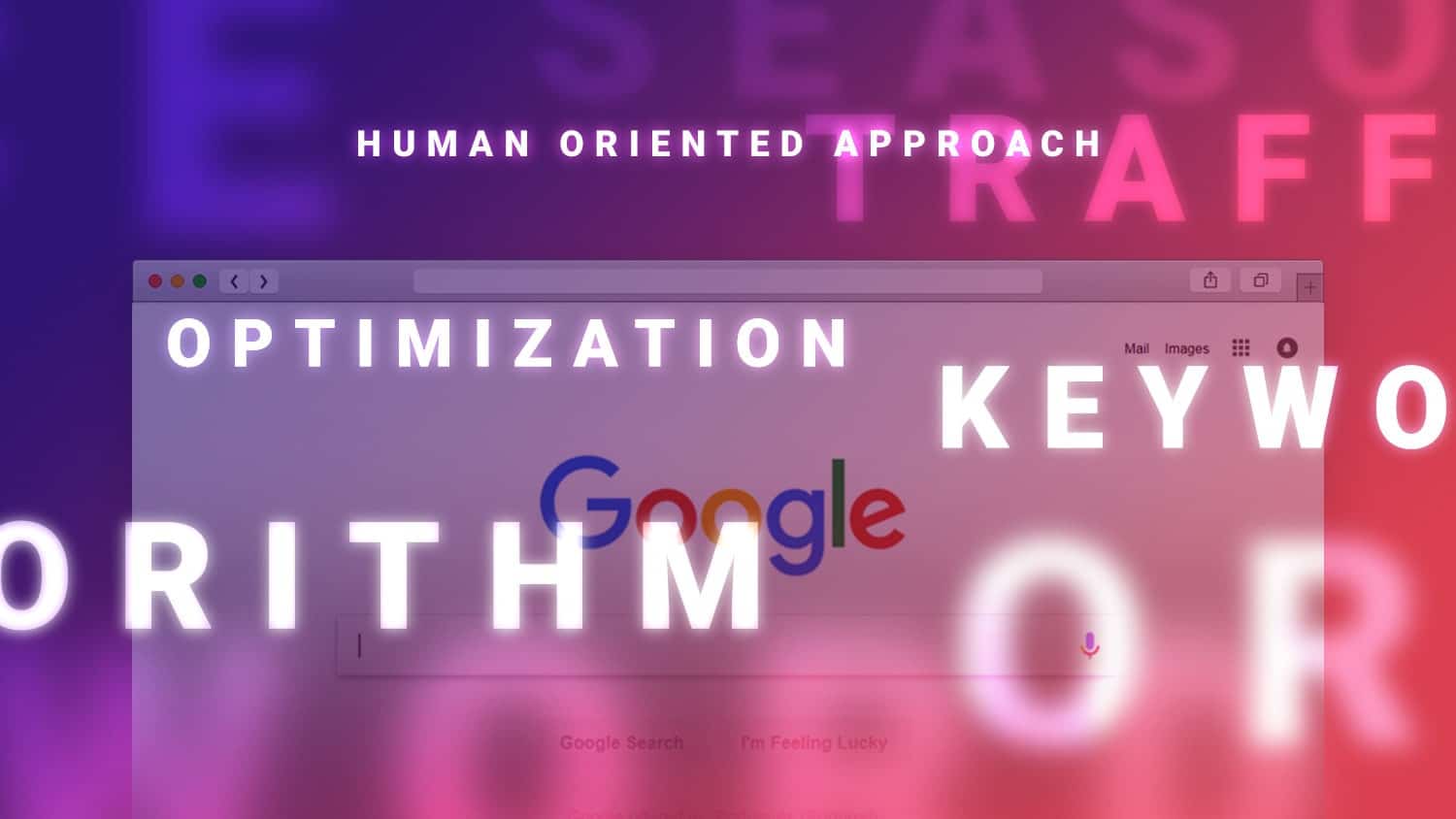
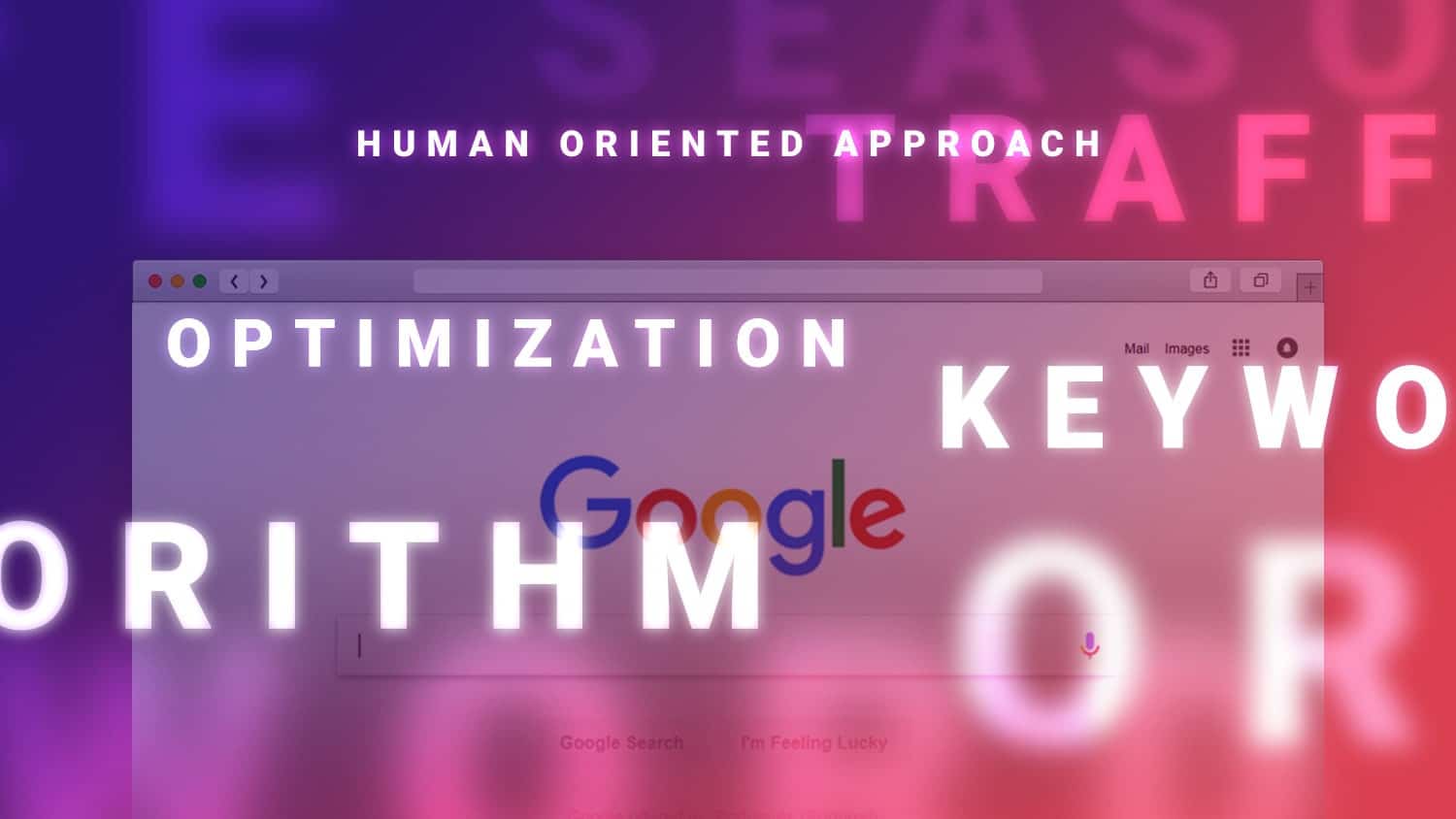
How to Research Keywords with Google’s Algorithms in Mind
11 min read
6


Why You Shouldn’t Buy Backlinks for SEO
6 min read
7


Best Web Hosting Services for Affiliate Marketers
11 min read
8
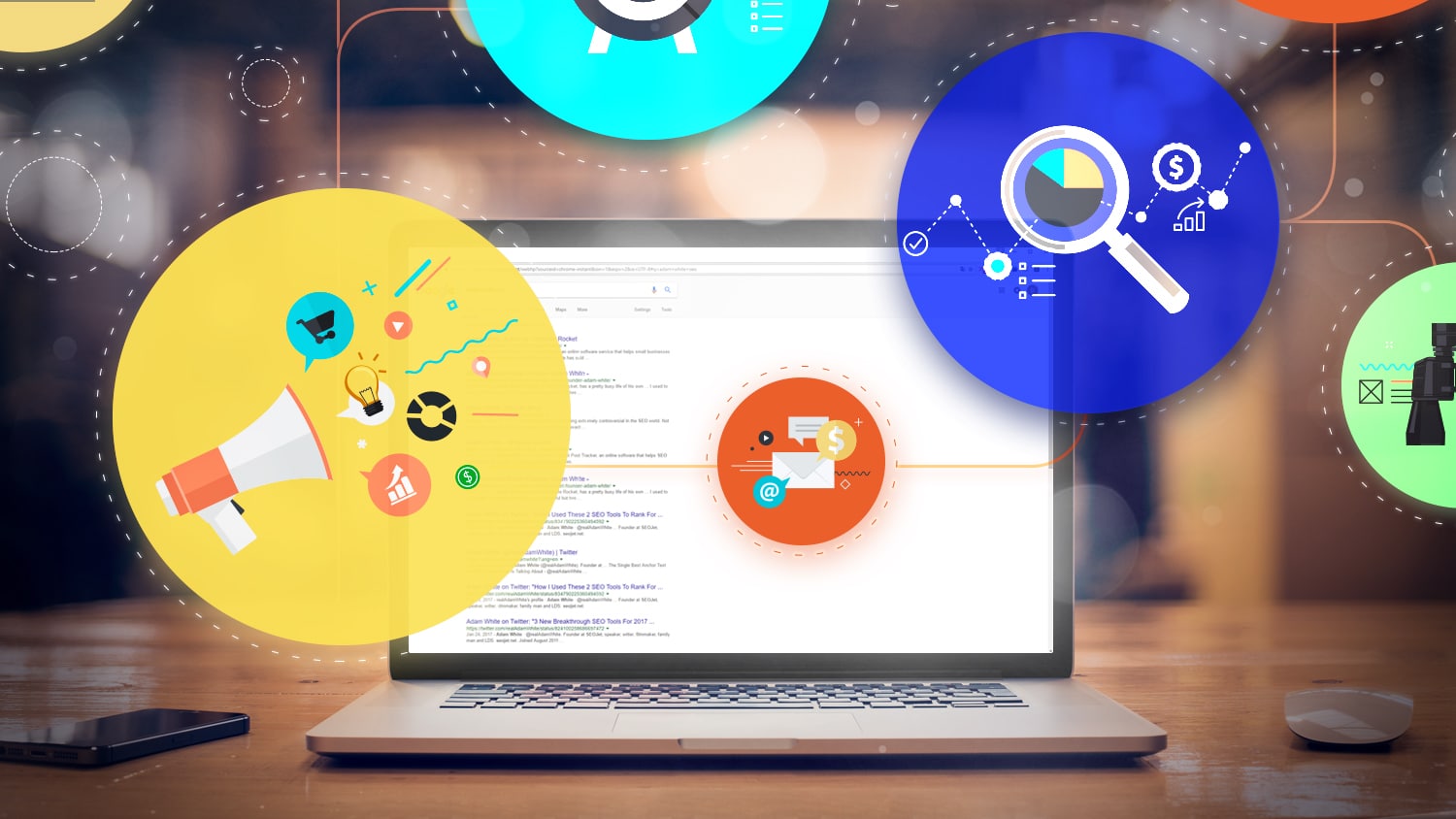
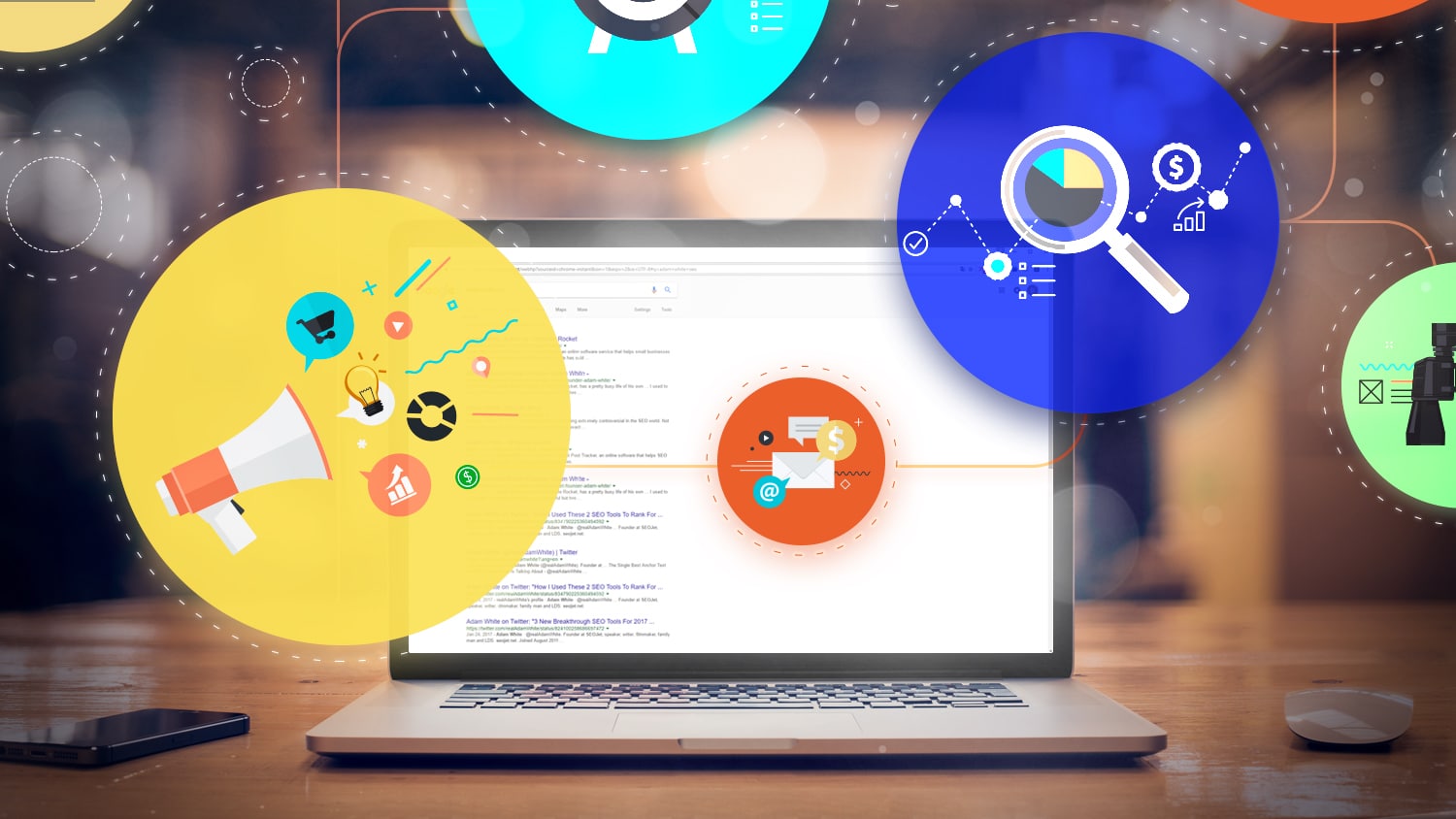
SEO Case Study: How an Affiliate Page Is Dominating Google
5 min read
9
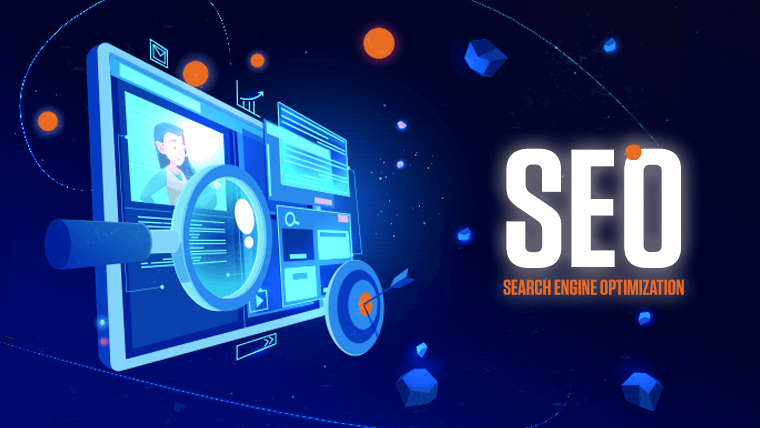
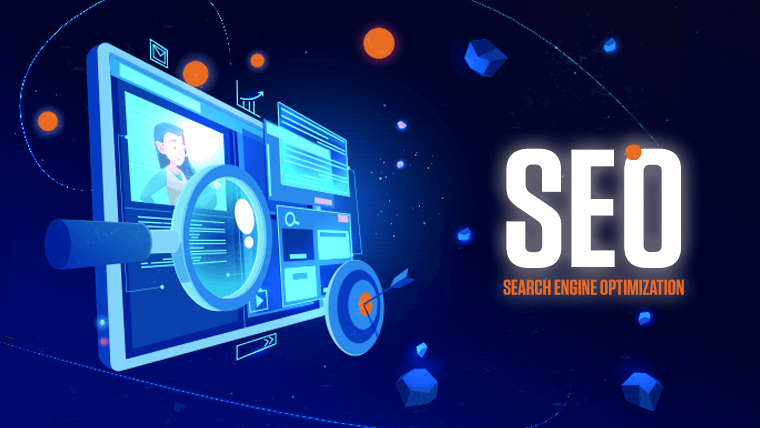
Best SEO Training Courses and Certifications (Free and Paid)
14 min read
Previous Lesson






