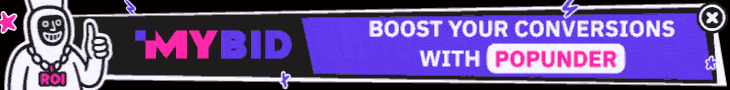PiPiAds Review: Navigating the TikTok Advertising Landscape
Last updated on August 11, 2025 by Jairene Cruz-Eusebio 23 min readTable of Contents
ToggleIf you’ve been scrolling through TikTok lately, you’ve definitely spotted the bustling e-commerce ecosystem that’s exploded on the platform. It’s like everyone’s in on the secret, and they’re diving into the pool of opportunity headfirst.
And why shouldn’t they? The engagement rates are through the roof!
If you’re looking to grab a slice of that viral marketing pie, you need a secret weapon for competitive intelligence—and that’s where PiPiAds comes into play. Think of it as your backstage pass to the TikTok marketing concert, getting you the insights you need to rock the platform!
If you’re ready to rock, then we’re ready to roll!
Key Takeaways
- PiPiAds is one of the first TikTok Ads spy tools and lives up to the expectations.
- It has a good amount of ads in its database (estimated to be 20 million) that can be narrowed down easily using several filters.
- The details provided for each ad, product, advertiser, and TikTok shop are highly comprehensive.
- The pricing plans are higher than most TikTok ads spy tools, though it offers a 3-day trial for only $1 (get PiPiADS Free Trial)
What is PiPiAds?
PiPiAds is a pioneering social media ads spy tool that stands out as one of the first competitive intelligence tools specifically designed for TikTok. By allowing marketers to peek behind the curtain, PiPiAds provides an unparalleled look at what’s working (and what’s not) in the TikTok advertising space.
This robust platform scours the TikTok landscape, analyzing top-performing ads and providing insights on trending products, allowing users to craft winning strategies by learning from the successes and failures of others in the market.
With PiPiAds, users gain the advantage of understanding consumer behavior, discovering viral trends, and leveraging that knowledge to enhance their own TikTok advertising campaigns.
Who is PiPiAds for?
This platform is a game-changer for anyone in the e-commerce and online marketing realm seeking to excel on TikTok. Dropshipping business owners, e-commerce entrepreneurs, social media marketers, TikTok advertisers, and product researchers all find immense value in the deep insights PiPiAds offers.
This tool is especially beneficial for those just stepping into the digital marketplace and also for veterans aiming to escalate their advertising game. With PiPiAds, both newcomers and established players have the tools to navigate the competitive landscape, ensuring they’re not just participants but leading contenders in the fast-paced world of TikTok advertising.
PiPiAds Best Features and How to Use Them
Ever wonder what makes PiPiAds a good hack for slaying the TikTok ad game? Brace yourselves because we’re diving into the arsenal of features that make PiPiAds your wingman on the battlefield of online marketing.
TikTok Ad Search
The TikTok Ad Search feature within PiPiAds serves as a powerful tool for identifying high-quality ads and products. With a massive library of over 20 million TikTok ads at your disposal, you can effortlessly filter through this wealth of information to find exactly what you need.
You have the flexibility to narrow down your search by categories, ensuring you’re targeting ads that are relevant to your niche. Additionally, you can filter by location to hone in on markets that matter most to your business.
This targeted approach empowers you to tailor your strategies and emulate successful ads, giving you an edge in the competitive TikTok advertising space.
Let’s delve into how to maximize this feature for your marketing campaigns.
How to Use PiPiAds’ TikTok Ad Search
The default dashboard upon logging in is the PiPiAds TikTok Ad Search page.
As you can see, the filter options are right on top and the results showing TikTok ads are below. By default, you’ll see 20 ads per page, but you can always adjust that to up to 500 results per page.
The most recently seen ads (Last Seen) are shown first, but you can also sort by:
- First Seen
- Ad Impressions
- Days
- Popularity
- Like Rate
To narrow down the ad results, these are the filters that you can use:
- Keyword search
- Categories – includes E-Commerce, Games, App, Dropship, Brand, TikTok Shop Ads, and All
- Country
- CTA Button – includes Shop Now, Buy Now, Subscribe, etc.
- Ecom platform – includes Woocommerce, Shopify, Bigcommerce, etc.
- Ad Type – Brand ads (Spark Ads) and Non-Branded Ads
- Landing Page – the options are “With landing page,” “Without landing page,” and “Shopify product.”
- Ad Impressions – shows a slider that ranges from 0 to 10 million
- Likes
- Popularity
- Days
- Like Rate
- Period – filter from date first seen and date last seen
You can also exclude ads you have already viewed so that they will not be counted against your daily limits (which are based on your plan).
Tip: When trying to narrow down to video ads for e-commerce, combine any option with the Ecom platform filter to make sure you get only e-commerce-related ads. If not, the results will include boosted content ads of celebrities and other content creators (even if they’re not e-com related).
Here’s an example of an ad result. Key information shown on the ad card are:
- advertiser’s name
- date range the ad has been running
- country
- ad category
- target audience
- video ad (which you can preview when hovering your mouse over)
- CTA
- video ad text
- ad impression count
- number of days the ad has been running
- popularity
If you like this ad, you can click on the star icon in the upper right corner of the ad card and add this ad to your collection to save it for later.
Now, PiPiAds stores more information on the ad. If you click on the ad text, a window will open up showing additional information on the ad.
This pop-up will show the ad cost, estimated number of orders, ecom platform, TikTok URL, final link, and preview of the item.
For complete ad details, click on the orange “Detail” button. This will open up a new page that provides deeper insights, such as ad schedule (even the exact days it was active), additional ad text, ads from the same advertiser, ads from the same product name, and so much more.
In both the pop-up and full ad details, you can click on the Download button to get a copy of the video. You can also block the advertiser if you don’t want to see ads from this advertiser.
Product Search
The Product Search feature in PiPiAds actively propels you toward the forefront of market trends by pinpointing the latest and most sought-after products on TikTok. It scrutinizes the pulse of TikTok’s buzzing marketplace, unveiling those gems that are captivating users’ attention.
This tool simplifies the pursuit of victory in the e-commerce battleground; with just a few clicks, uncovering new winners each day becomes a seamless part of your strategy.
Whether you’re looking to revitalize your inventory or find your next bestseller, PiPiAds serves as your vigilant ally, ensuring you grasp the trends that matter before they become yesterday’s news.
How to Use PiPiAds’ Product Search
When you switch to the Product Search dashboard, you’re greeted with an intuitive interface that is similar to the TikTok Ads search dashboard.
The search filters await your input at the top of the page.
You can select the following filters:
- platform
- country
- category
- ad impression count
- number of likes
- like rate
- dates first and last seen
- ads count (how many ads for the same product)
- product price
Search results are shown in cards but can also be shown in lists. By default, they are sorted by the last date it was shown.
Each product card contains the product image, name, selling price, ecom platform being used by the advertiser, number of ads for this product, dates the ads have been running, number of impressions, number of likes, the like rate, and where it can be purchased.
Clicking on a product will reveal a detailed breakdown much like clicking on an ad does. You’ll be met with specifics such as product descriptions, product link, supplier information, as well as the different ads for the same product by different advertisers.
By seeing the different ads from the same product, you’ll be able to determine the video or content style that resonates best with the audience. You’ll also get a glimpse of the target settings that work best.
Tip: Arrange the TikTok Ads results on this page by popularity or number of days, and then click the ad card of the top results. You’ll get a glimpse of the estimated ad cost and estimated number of orders coming from this ad alone.
This is one of my favorite features of this tool, as it will give you an idea of the best-performing TikTok Ad for the product that you can download or copy!
As you can see in the example below, I chose this video ad because while the like rate is less than the others, the estimated number of orders is higher than most.
Advertiser Search
Unlock the potential of your TikTok campaigns with the Advertiser Search feature, a cornerstone of PiPiAds’ capabilities, designed to scrutinize the ad prowess of elite Shopify stores. This tool effortlessly bridges the gap between you and the top-tier advertising strategies employed by online retail giants.
It’s an indispensable resource for anyone eager to comprehend and emulate the success patterns of the best advertiser in the business. With merely a few intuitive clicks, you gain entry into a treasure trove of high-performing ad collections, offering you the ability to distill the essence of what makes their TikTok ads click.
Dive deep into this wellspring of inspiration to analyze your competitors’ products and store strategies, empowering you with the knowledge to craft compelling ads that resonate with your audience.
How to Use the Advertiser Search Function
The Advertiser dashboard has a slightly different interface than the first two. From this page, you can find not just Advertisers, but also Top Products, New Products, and E-commerce Stores by rank.
However, the Top Products and New Products search functions and results are just like the Product Search feature. The Top Store search function is just the Advertiser search feature, narrowed down to e-commerce platforms only (which we will discuss further).
For the Advertiser search, the search filters you can use are:
- keyword or website link
- categories – includes e-commerce, games, app, and website
- country
- e-commerce platform
- number of ads
- ad impressions
- likes
- popularity
- days
- Period – the number of days since the current date that the advertiser has been active; can be nearly 7 days, 30 days, or 90 days
By default, the results are shown based on ad impressions, in descending order. As you may notice in the image above, really big advertisers or well-known brands are shown in the list first. If you are looking for information on your actual competitors (small to medium-sized advertisers), it would be best to narrow everything down using the filters.
Don’t just filter based on categories because there’s a big chance the first few hundred results are still bid brands.
If you’d like to utilize this feature to the fullest, you must already know who your competitor is.
A brief summary of the advertiser info is shown in the search results. This includes the advertiser website domain, number of TikTok ads running, ad impressions, number of days active, date range active, country target, and some thumbnails of the ads it is currently running.
Clicking on the advertiser name of the Advertiser Analytics icon will open a new page.
Here, you’ll find very comprehensive information on the advertiser’s activities on TikTok. Let’s briefly talk about each tab.
TikTok Ads
This lists down all ads scraped by PiPiAds that are being run by this advertiser. You can view each ad and ad details upon clicking the ad card.
Data Analytics
This section displays the advertiser’s ad trends over your selected period. More details on running ads are mentioned in the Detail table.
Ad Schedule
This tab allows users to gain insights into the timing and frequency of an advertiser’s TikTok campaigns, aiding in the optimization of their own advertising schedule.
Ad Copy
If you want to copy several of the advertiser’s ad text without having to go through all its ads one by one, this section will surely help.
Traffic
This section informs the user of the traffic the advertiser’s website receives. It includes Visit over Time, Geography (and traffic share per country), and Traffic Sources (direct, search, referral, etc. plus each one’s traffic share). All the data available is desktop traffic only.
The information you can gather from this page is extremely valuable, especially if you are planning to compete with these top advertisers in your niche. Use this data to strategize and improve your own TikTok ad campaigns.
TikTok Shop
With the meteoric rise of TikTok Shop as the latest buzzword in the world of social e-commerce, PiPiAds didn’t miss a beat in integrating this groundbreaking feature into its arsenal.
Recognizing the surge of interest and the tremendous potential it unlocks for digital storefronts, PiPiAds now offers TikTok Shop analysis, staying ahead of the curve and ensuring that its users have their fingers on the pulse of this burgeoning marketplace.
Tapping into this feature, marketers can effortlessly sift through the most successful shop ad campaigns, gaining insights into products that are creating waves in TikTok’s native shopping experience.
How to Use TikTok Shop Product Search
Before we start, it’s important to note that TikTok Shop is not available to all countries, so the location choices are limited as well.
Like all the other search functions we’ve discussed above, TikTok Shop Product has the basic filters. What sets it apart is the presence of the Sold filter, which allows you to view products based on how many units have been sold.
Each product card contains the following details:
- item image
- selling price
- number of ads
- ad date range
- impression count
- likes count
- like rate
- TikTok Store name
- country
The TikTok Shop Products page is similar to that of the other product pages we’ve discussed above.
One important thing to remember is that the product link shown on this page redirects to a TikTok Shop. So, if you are not located in the locality of the TikTok Shop, you will not be able to view the product.
Use a VPN to be able to view the TikTok shop page. If you don’t have one yet, have a look at our top list of VPN providers.
How to Use TikTok Shop Store Search
The TikTok Shop Store Search feature is designed to enable users to zero in on the performance and analytics of stores within TikTok Shop. With the capacity to filter through the multitude of stores based on various vital metrics, this tool is crucial for marketers aiming to pinpoint successful strategies or even scout out potential competition.
Filter options include:
- store name keyword search
- country
- number of ads
- ad impressions
- sold items count.
Upon conducting a search, the results lay out an array of store information per card, including:
- TikTok storefront name
- number of items sold within 30 days
- number of ads within 30 days
- 30 days ad impressions
- Ad cost within 30 days
- country of promotion
- video ads thumbnails.
For further info, click on a particular store to drill into a detailed view. The resulting page is just the same as the Advertiser Details page.
This comprehensive breakdown delivers insights into the store’s overall performance on TikTok, including all ads, data analytics, and ad copy.
PiPiAds Other Tools
Aside from the best features we mentioned above, PiPiAds has multiple tools that even those who have no PiPiAds subscription can use. However, some of these tools require paid subscriptions to be fully utilized.
These are:
Etsyshop Etsy Product Research Tool
For those diving into the Etsy marketplace, PiPiAds unfolds a powerful feature with `Etsyshop`, an all-in-one platform tailored for comprehensive Etsy business management. Etsyshop equips users with robust product research capabilities, allowing them to uncover bestseller products that can define their success on the platform.
But it doesn’t stop there. Etsyshop is designed to deliver insights into market trends, optimizing your grasp on what’s hot and what’s not in the Etsy sphere.
PPSPY
If you’re maneuvering through the Shopify dropshipping domain, the PPSPY suite comes to the rescue as an AI-augmented product research tool. By leveraging PPSPY, entrepreneurs can surgically pinpoint the winning products that are making waves across competitor sites.
This intelligent and comprehensive toolkit comes with two main instruments:
- PPSPY Dropshipping by AI
Submerge into the data-driven realm with PPSPY: Dropshipping by AI. This tool grants you access to a vast database, refined by AI, to extract not just trending products but also actionable intelligence on procuring and pricing them.
The AI distills complex datasets to present you with top-selling items, with the goal of amplifying success by more than 50%.
- PPSPY Chrome Extension
This nifty extension sits right at your browser’s edge, poised to provide real-time analysis and insights. With a single click, it scouts the e-commerce landscape, unveiling products that dominate the market.
The extension makes it a cinch to gather data discreetly while browsing Shopify stores, giving you visibility into which items are seizing the limelight and deserving a slot in your lineup.
Additional TikTok Ads Tools
In addition to the suite of TikTok Ads tools already outlined, PiPiAds goes beyond what’s expected by offering a selection of free tools available to everyone. These tools provide a taste of PiPiAds’ capabilities, granting both newcomers and seasoned marketers valuable insights into TikTok’s advertising landscape.
- TikTok Ad Cost Calculator – This tool helps you estimate how much you’ll earn from TikTok promotions based on your revenue goal, selling price, CPA, and more.
- TikTok Ad Targeting & Audience – Provides content information and data regarding your audience based on the target. Demographic information includes gender, age, location, device, language and interest.
- TikTok Utm Parameters – Allows you to add the necessary UTM metrics with ease, without the need to learn about link codes and parameters.
With these complimentary TikTok Ads resources, users can begin to understand the effectiveness of ad campaigns and product trends, even without a premium subscription. This opportunity to leverage powerful analytics ensures that PiPiAds stays inclusive and beneficial to all levels of users, allowing for strategic decision-making that is data-driven and accessible.
Dropshipping Tools
In a landscape where the speed of commerce is only matched by the swiftness of trending products, dropshipping entrepreneurs require potent tools to stay competitive. If you’ve been keenly examining competitive intelligence on TikTok ads, it’s likely because you understand the critical role these insights play in a thriving dropshipping business.
Here’s where PiPiAds’ dropshipping tools become essential to your arsenal. Here are some free tools that you can use in PiPiAds:
- Dropshipping Traffic Calculator Online – With this invaluable tool, you can calculate the amount of traffic necessary to hit your targeted earnings. It’s designed to forecast the visitor count your online store requires to achieve your desired sales objectives effectively.
- Dropshipping CPA Calculator Online – This tool simplifies your financial strategy by showing the required CPC (cost per click) and your website’s conversion rate to align with your set acquisition cost goals.
- Dropshipping Profit Calculator – Unearth your dropshipping venture’s financial potential using this dynamic profit calculator. It’s designed to give you a clear view of your possible earnings, helping to plot a roadmap to profitable horizons. Simply input your costs and pricing, and let the calculator reveal the profits that could be yours.
- Dropshipping Profit Margin Calculator – Unlock the potential of your Shopify dropshipping endeavors with the intuitive calculator. By inputting key details about your store’s costs and pricing, this tool will not only present your expected profit margins but also provide the pivotal Return on Ad Spend (ROAS) necessary for your business to thrive financially.
Shopify Tools
One of the best choices for an e-commerce platform is Shopify. If you are using this platform, then these tools created by PiPiAds specifically for Shopify can surely help.
For the first two of these tools to work, you must already know the URL or domain name of the competitor you want to learn more about. Use the Top Store feature discussed above to find the URL of your competitor, then use that information in the tool.
The function of the tool is as implied by the name.
- Shopify App Detector
- Shopify Theme Detector
- Shopify Privacy Policy Generator
- Shopify Refund Policy Generator
- Shopify Terms and Conditions Generator
- Shopify Returns Policy Generator
- Shopify Shipping Policy Generator
PiPiAds Plans and Pricing
Choosing the right PiPiAds plan is essential for aligning the platform’s robust features with your marketing goals. PiPiAds caters to a range of needs and budgets with three versatile pricing plans: Starter, VIP, and Pro.
Starter Plan – $77/Month
Ideal for individuals just diving into the TikTok advertising pool, the Starter Plan offers a solid foundation. Users can explore up to 200 ads per query and delve into the details of 50 ads, products, and advertisers daily. The plan also includes 50 TikTok Shop details per day and an unlimited winning product feature tailored for single users.
VIP Plan – $155/Month
The VIP Plan takes your advertising efforts to a new level, offering extensive search capabilities with 2000 ads per query. It grants access to rich insights with 200 ad details, product details, and advertiser details per day, and ramps up to 1000 advertiser search capabilities per query. Dive deeper with 200 TikTok Shop details daily, catching the pulse of viral products with ease, all for a single user.
Pro Plan – $263/Month
Designed for advanced marketers and teams, the Pro Plan boasts an impressive 5000 ads per query, 1000 details each for ads, products, and advertisers per day, and a remarkable 3000 advertiser search capacity per query. With 1000 TikTok Shop details daily and an unlimited winning product feature, this plan supports the collaborative efforts of up to 5 users.
Annual Savings
All these plans come with an opportunity to save 30% when paid annually, delivering the same outstanding features at a significantly reduced investment, providing an enticing option for long-term planning and budgeting.
If you’d like to save more, use our exclusive coupon code. Just use the code MOBACADEMY during checkout to get a 20% discount. This applies to both monthly and annual options of all plans.
PiPiAds Review: Pros & Cons
Before making an informed decision about leveraging PiPiAds for your affiliate, e-commerce or dropshipping business, it’s vital to weigh the platform’s strengths against its potential drawbacks.
This section will guide you through a balanced assessment, showcasing both the advantageous features that may propel your business forward and the limitations that could influence your expectations and strategies. Let’s take an objective look at the pros and cons of PiPiAds to determine if it aligns with your online advertising and competitive analysis needs.
Pros
- Offers the basic filtering options necessary to find the ads and products you want to see
- Provides comprehensive ad, product, and store details
- Has data for TikTok Shops (stores and products)
- Has an intuitive interface that even total newbies can use with ease
- Has a $1 free trial for 3 days
Cons
- Limited number of ad details, product details, advertiser details, and TikTok shop details you can see per day
- The price is higher than most TikTok spy tools that offer the same features
- Some ads are improperly categorized. Many ads are identified as e-commerce even when they are not, especially content videos promoted by celebrities.
PiPiAds Review: Verdict
Is PiPiAds worth using? Definitely.
Being one of the first to offer competitive intelligence on TikTok Ads, PiPiAds certainly delivers. With its comprehensive features, such as TikTok Ads Search, Product Search and Advertiser Search, you can easily track and analyze your competitors, gather insights on top-performing ads, and improve your own advertising strategies.
It also has several additional tools that can greatly assist in streamlining the management of your dropshipping business, minimizing effort and maximizing efficiency. The main downside is the price and the amount of ads, products, and advertisers you can view in a day.
Other than that, it’s a good TikTok Ads spy tool to try. Sign up for a 3-day trial; it’s only $1 anyway!

Jairene is an author that has been in the field of affiliate marketing since 2013. She is a digital marketer, an Industrial Engineer, and a Published Author, all in one! Jairene knows a lot about the Performance Marketing industry and she's very eager to share them all here, so stick around!
Get to know how to properly use the Anstrex spy tools like a pro.
Read our PowerAdSpy review and get to know one of the most powerful advertising tools ever.
Read our in-depth MagicAdz review and learn how to make the most out of it.