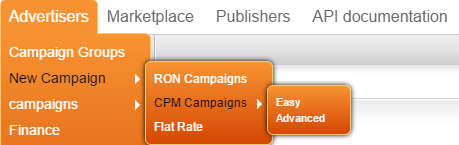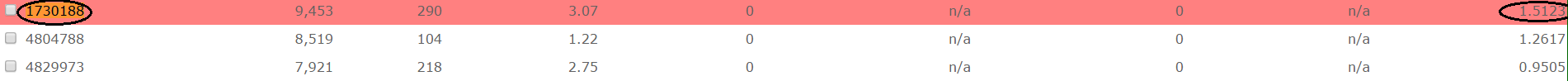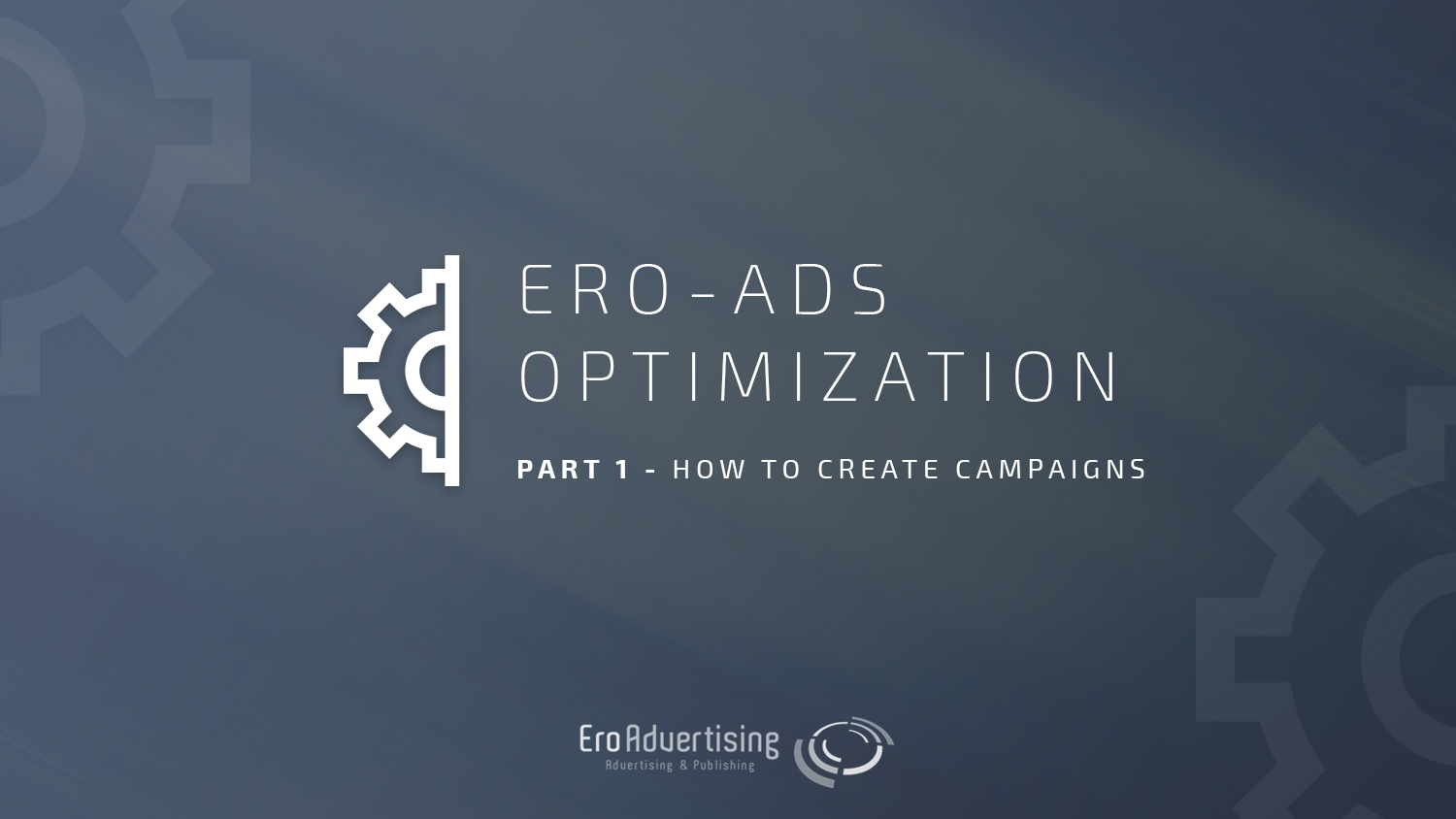How to Create CPM Campaigns on Ero-Advertising
Last updated on May 21, 2018 by André Beato 9 min readTable of Contents
ToggleIntroduction
Following our Ero-Ads series of articles, the time has come to address “Premium” campaigns on this Ad Network.
I strongly advise you to read our first article on how to create an Ero-Advertising campaign so that you can understand some of its basic working methods.
If you have yet to read it, don’t worry:
In this article, I’ll refer to the main reasons to create this type of campaign, how to create it, and guess what?
I’m also gonna give you some of those saucy tips to make that money rain!
Let’s get started, shall we?
What are CPM Campaigns?
CPM campaigns are regarded as the money makers.
Basically, you target not only specific websites but also specific spots.
Compared to RON campaigns, this type of campaign has some advantages regarding bidding, positioning and targeting.
In the end, these advantages will allow you to reach higher performances and results.
Why Should You Create a CPM Campaign?
Due to the high performance of some websites
When optimizing RON campaigns, you’ll see some good performance websites.
After identifying these sites, you proceed to analytically check their spots and pick the ones that are generating good results to your CPM.
Due to a global low performance of websites
This case applies when you have a highly convertible though not profitable website on your RON campaign.
Analyzing spots is the solution!
You might notice there’s a well performing spot that was influenced on overall stats by some bad spots with high costs and/or low/no conversions at all.
In these cases, you’ll pick the good spot to a CPM and maximize it doing what I’ll explain later on.
Due to a high rate and big volumes of traffic
This case represents a different approach to the creation of CPMs.
You’ll start a CPM based on the data you have available in the market place and test the spot without creating a RON in the first place.
I’ll let you know a bit more about this working method later.
As you can see, there are many ways to start this kind of campaign.
However, the final step is always the same: configuring the targeting.
Recently, Ero-Ads added a pretty helpful addition to their platform.
What is it?
Buying CPM for different spots on a single campaign.
Let’s get started with CPMs!
How To Launch a CPM Campaign?
1 – Click on the total impressions of the campaign on your RON campaign statistics page.
You’ll end up on a page with a list of results by spot.
There, you can choose the one to create a CPM from, just like in the following print screen.
2 – If you check on the top tabs of Ero-Ads, you’ll see a tab saying “Marketplace”.
As the name states, this is a market where you can go search for particular website zones, with a big number of advanced search possibilities.
This is the general view of the Marketplace, but if you click on the “Advanced” button, you’ll get a more specialized filter list (by category/country/website language).
The marketplace will always make sure you get a good spot and that it has traffic, as it always allows you to know the average daily views of the zone for the targeting you’ve chosen.
It’s pretty helpful if you want to test different websites in different countries without launching a high volume and an expensive RON campaign.
3 – The last option is just going to the “Advertiser” tab, clicking on “New Campaign” and choosing CPM campaign.
After this step, the platform gives you the choice to do it in the “Easy” or the “Advanced” mode.
Basically, when clicking on “Easy” it will redirect you to the marketplace for spot selection and only afterwards to the campaigns targeting.
On the other hand, if you select “advanced” it will lead you to the campaign creation and targeting, and only after that can you buy the spot you want.
What happens after you click on “Buy traffic” for a specific spot?
You’ll be redirected to the place where you’ll set the whole campaign, from a vast range of possibilities like languages, day partings or capping, etc.
If you’re not familiarized with these options, our second article about this network explains all the campaign creation features in detail.
During the campaign creation stage you’ll come across the first advantage of this type of campaign:
Bidding – Smart CPM
There are two bidding options available:
Fixed CPM and Smart CPM.
Fixed CPM works just like on RON campaigns – you set a bid value and that’s exactly what you’ll be paying per 1000 impressions.
The optimized bidding system, Smart CPM, is great for you to reduce costs as it helps you establish your position without having to pay a fixed value.
Whatever your position on the rankings, this tool will be always adjusting the bid value according to the competitors (it’s around 10% more that the next competitor) on that segment, so make sure you select this option.
Don’t forget the default capping on Ero-Ads is 1 appearance per IP in 12 hours, which makes 2 for the same user per day.
This means that, at the beginning, you should start slowly with the safer 1:24h and work from there according to the margin you have.
Check your rankings straight away!!!
Right below the Bid Type box, if you have the spot selected from the start, you’ll check the second advantage of CPM:
A ranking showing the top 3 bids of that spot for the targeting you’ve selected.
This is pretty interesting data to have displayed since you don’t have to be testing random bids in order to know the positions, like you’d do on a RON.
In this case, I’ll have to warn you of the importance of having your targeting well selected (Country/Carrier/OS/Browser/etc) before selecting your bid.
Why? Because the bids will be influenced by any small change on the targets you’ve selected.
Let me show you an example of this issue:
Argentina – Personal:
Argentina – Movistar:
As you can see, with the same bid, positions changed for the same spot because of carrier selection (which happens due to the difference of segments).
Even though the bidding box comes first than some of the targeting options, you should always leave it as the last thing to do just to make sure you avoid making mistakes.
Since we’re talking about bids, as you might notice, you have one specific box to change the bid for the whole campaign.
This simplifies the whole bidding process and, coupled with the top 3 positions always showing up, saves you important time.
After setting all these options and making sure you choose the right targeting, you’ll end up on another menu with several options available:
Here is where Ero-Ads has implemented its recent changes.
In fact, it now allows you to add extra spots to your current campaign by clicking on “Add adspot” and select the spot you want, as in the marketplace.
Wait!
Your work is not over yet.
You can’t have a campaign without banners (which they refer to as “advertisements”).
What to do?
Click the “Add ads” button so you can upload multiple banners at the same time and configure them.
CPM cases – Examples
Let’s start with the case of CPM creation based on results from a RON campaign.
After gathering relevant data on a RON campaign you analyse the bulk website’s list and happen to find a good performing website.
The domain 1730188, in the following image, is one of those cases.
At first sight – on an Ero-Ads perspective – the value doesn’t seem like a very good one since it has an average CTR value of 3,07%.
Know this:
In order to assess the true value of the websites we’ve got, you gotta work with both Ero-Ads and Mobidea, analyzing data using these different perspectives.
If you’ve got your Dynamic Tracking well implemented, all data regarding websites should appear on Mobidea.
Copy the campaign and domain ID and search it.
By working with data that comes from two different platforms, you’ll reach the conclusion that the site had a total cost of 1.51€ and produced 3.6€, which basically boils down to a margin of 238%.
The site has such a low number of conversions that there might be something we can do to improve the quality and volumes from this good website by bidding higher and get a better ranking position.
Remember:
It’s important to get all the juice!
Summing Up
We’ve got a profitable website with a good performance?
Is that it?
No!
We must check if the website has CPM spots available and if it has any bad zone hiding.
Sadly, Ero-Ads doesn’t display the spots by website name so we can’t automatically associate spots with websites.
As I’ve mentioned in the last article, you can download the Excel sheet of all data from Ero-Ads’ spots and websites.
This is the only way to match a website with its zones, though it isn’t very efficient and might take some time.
In order to start this matching process, we start by searching the domain ID on an Excel sheet with the list of all websites.
Here you’ll find the name of the website you’re looking for.
Now we copy this name and move to the next Excel sheet with all spots listed.
In this case, it’s better for you if you filter all data and then search the domain inside the filter called “Website – Spot”.
This way, all spots with that domain name will appear!
We came up with this list of spots for the domain 1730188.
As you can see, there are 2 zones (400362, 2043207) with amazing CTR and one not that good (400379) with high costs and very low CTR compared to the other 2.
This last zone seems to be ruining the total margin of the website because it has a lower CTR and high costs, so we will adapt the focus according to this data.
The strategy is to launch a CPM with the 2 best spots and fight for the first positions in them.
Despite the fact that high CTR usually points to high performance, we should carefully launch a separate campaign with the bad spot, just to make sure we’re targeting the right ones.
After a relevant period of time you’ll be able to analyze if you targeted the right spots and pause the campaign with the bad zone.
There are various approaches to CPM campaigns and there’s no by-the-book, almighty-correct way to launch them, besides based on a RON campaign’s data.
It’s a matter of testing spots from the market place and finding the right ones according to each targeting, or finding them through a RON.
Compared to RON campaigns, CPMs are quite effective and time-saving in some respects.
Indeed, CPM campaigns are more efficient than RON campaigns.
Here’s why:
- The fact that the SmartCPM tool is available;
- The fact that you get to check the top 3 rankings automatically. Moreover, the optimization process is easier to coordinate and you avoid the lower performance zones on these campaigns.
Want more reasons to love CPM? It’s where you’ll find those big juicy margins on Ero-Ads!
If you find the right spot and the right targeting, you’ll come across a whole lotta gold mines!

André joined Mobidea in February 2016 and started working as a full-time Media Buyer. He specialized in LATAM traffic and focused on managing and creating largely profitable campaigns in various ad networks. At the moment, he's focused on helping his affiliates reaching their goals with his insights and expertise. Apart from loving to work at Mobidea, André really likes to travel, to spend time in the mountain riding his bicycle and he loves exploring Portugal's natural hidden spots.
It's finally time for you to learn how to create a profitable campaign on Ero-Advertising, one of the world's most important ad networks!
Learn how to effectively optimize successful campaigns on Ero-Advertising, one of the affiliate industry's best-known ad networks!
Where to buy traffic? Direct Buy or Ad Networks? By reading this Mobidea Academy post, you'll be able to take your pick!