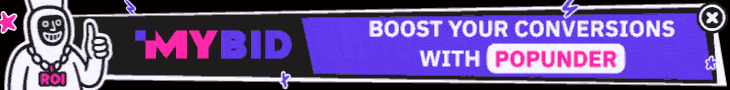AdClarity Review: Helping You Finetune Your Ad Campaigns
October 1, 2024 by Jairene Cruz-Eusebio 10 min readTable of Contents
ToggleI’ve recently been having issues with how to optimize and find the perfect digital advertising strategy. I’ve tried tweaking everything I could think of: from campaign duration, publisher, digital channels, everything – but nothing seems to stick.
It turns out, while I was actually on the right path and that my idea of adjusting my advertising strategy based on my previous ad performance was correct, I didn’t have the right information to make the proper changes.
After some trial and error, I finally came across an app that did the trick for me: AdClarity.
Key Takeaways
- AdClarity is a powerful tool that you can access through the Semrush App Center that is capable of providing up-to-date data-driven insights on advertisers, publishers, keywords, campaigns, and other information you might need to finetune your advertising campaigns.
- On Semrush, access to the app is free of charge, with in-app purchase options for either Social & Video ($180) or Display only ($169) or both ($349). It may seem a bit pricey, but it’s slightly cheaper than other similar platforms that do not even offer the same extensive set of features.
- AdClarity’s features are among the most powerful tools available out there once you get used to it, but it is a bit complicated to use in the beginning. That being said, if you don’t know where to start with your campaigns, Semrush’s AdClarity can help you navigate complex digital marketing strategies so you can achieve your goals.
- The app provides you not only access to data on the big players in the digital media industry but also any other business that you could find on the Internet.
What is AdClarity?
AdClarity is a platform included in Semrush’s App Center designed to provide valuable data-driven insights on advertising strategies, helping users gain competitive intelligence.
It uses AI technology to gather, extract, transfer, and present data from various online sources. As such, you get a comprehensive visual representation of things you need to consider for your ad campaigns, thereby getting rid of what we call digital planning blindness.
AdClarity Features and How To Use Them
AdClarity allows you to research marketing campaigns in various ways — whether by choosing Advertisers, Publishers, Campaigns, or Keywords. You can then sort and save them into categories under Groups and Comparisons (for multiple domains).
But first, let’s talk about how you can get on the AdClarity app in Semrush.
Go to the drop-down menu under the App Center section, then click on AdCalrity.
If you don’t see it in the list, simply select “See all apps” and you should be redirected to the Store where you can search for it on the search bar (although it usually shows up under the “Most Popular” section).
Click on the blue “Go to app” button.
You will be redirected to the AdClarity app, which initially shows a list of advertisers, publishers and more.
To get started with your marketing research, type the domain name of the brands that you would like to search.
Let’s see how each category shows us.
Advertisers and Publishers
I started with the Advertisers option, where I typed in the domains or URLs, then clicked the blue Submit button, and it gave me the following results.
AdClarity supplies the following details:
Estimated Expenditure – Shows impressions and spends. It provides a quick summary of the impression-to-spend ratio of the domains.
Ad types distribution – This shows the types of ads used — Banner, Video, Search, etc.
Ad buying methods – This shows you how the ads were bought:
- direct (where the advertiser only pays for when their ads are displayed)
- programmatic (where the advertiser programmatically bids for ad spaces through an intermediary platform like a DSP)
- ad networks (where the advertiser signs up with an ad network that connects various advertisers with publishers and traffic sources).
Advertiser or Publisher expenditure trends – This is a very useful dashboard that provides a visual representation of expenditures over a certain period. It can be further filtered into Daily, Weekly, or Monthly trends.
Advertiser or Publisher expenditure breakdown – This breakdown shows which channels have better impressions and how many publishers or advertisers are using such channels. You can use this info to plan cross-channel marketing campaigns.
Top ads – Allows you to view the top ads of this advertiser and learn the right ad creatives to use.
Top campaigns – This is particularly helpful if you don’t even know where to start with your campaign. In this view, you can browse through the successful campaigns of other similar businesses.
Top publishers and apps – In Advertisers’ view only. You can see which publishers and apps are being used by your competitors and which ones are working well.
Top advertisers – In Publishers view only. This gives you information on what companies are using the particular publishing website the most.
Campaigns
This function allows you to search through marketing campaigns that are working well, and you can use this to streamline your campaigns to match your needs.
In the Campaigns view, you’d be able to see similar dashboards from the Advertisers and Publishers view, but it focuses more on the Expenditure breakdown like below.
This particular function is extremely useful if you do not know where to start with your campaign, or in my test case, when I don’t know what kind of campaigns would actually be successful for the type of business I am researching (an apparel business).
Keywords
In the Keywords search, you can type in as many or as few keywords you like that are relevant to your business or the campaigns that you would like to set up. AdClarity will then display the number of campaigns and the Top Ads using those keywords, which you can then explore to select better keywords or modify your creatives.
Groups and Comparisons
Advertisers, Publishers, and Keywords can be added to “Groups” that you can create by clicking on the “Save” button on the right side of the search bar. This function makes it easy for you to go back to
As for Comparisons, you can do so by clicking on the blue “Compare” button on the upper right corner of the page. It also shows up on the right side of the search bar if you’re on either the Advertisers or Publishers search view.
Then choose or add the brands you want to compare.
At first, the results will be a combination of the brands you chose (grouped result). Click on the Compare button again and drag one of the brands into a separate Advertiser Group to make it Brand A vs Brand B.
Click on Compare once again to show results.
Charts exhibiting the brands’ share of voice, expenditure trends, expenditure breakdowns, and more will be shown to you.
And that’s it!
When doing your competitive research, play around with AdClarity so that you can be comfortable with using it and maximize its full potential.
AdClarity Subscription Fees
AdClarity offers simple packages to cater to different needs.
Firstly, the app subscription is absolutely free for Semrush subscribers. This is great for anyone just starting out or wanting to explore what AdClarity has to offer without making a financial commitment.
Semrush provides a 14-day free trial of their Guru plan, offering essential tools for SEO, content optimization, and advertising strategy insights through comprehensive analytics. For a full details of the free trail, click here.
For those interested in more comprehensive features, AdClarity offers the “Social & Video” package for $180 per month. This package is perfect for businesses looking to gain insights into their social media and video advertising performance.
Lastly, if your focus is more on display advertising, AdClarity’s “Display” package might be the one for you. Priced at $169 per month, this package provides detailed insights into display ad performance.
AdClarity Pros and Cons
While AdClarity did help me understand how my competitors are promoting themselves and how I can do the same for whatever brand or business I am working on, I found a few advantages and disadvantages to using this app.
Pros
- With its programmatic data scalability, you can make informed decisions based on real-time market trends and competitor analysis.
- You can refine your audience targeting and improve your ad creatives, resulting in more effective campaigns.
- AdClarity is fully integrated with Semrush, so all of the former’s functionalities and features can also be used in conjunction with Semrush’s tools.
Cons
- Since it’s a premium tool, its advanced features may come at a higher price point (starting at $169 per month), so best to evaluate its cost in relation to your budget and advertising goals.
- It’s beginner-friendly enough, but ultimately only becomes super powerful once you’ve had the chance to use it about a couple of times.
AdClarity Verdict
Overall Rating: 4.4
To be honest, it surprised me how well it worked out for my digital advertising strategies, particularly my video advertising campaigns. I think AdClarity is a game-changer for advertisers seeking to elevate their online advertising strategies.
Features: 5
Compared with other similar platforms, AdClarity provides actual actionable suggestions and programmatic ad-buying insights that eliminate the need for you to set up a strategy from scratch.
Ease of use: 4
AdClarity’s ad intelligence tools are pretty self-explanatory, and the user interface is commendable as well. However, if this is your first time trying out such tools, it might take a little getting used to.
Support/Knowledgebase: 4.5
There’s a multitude of resources on the platform that you can access as part of your subscription plan with Semrush, but it also offers real-time assistance with the tooltip text (the text that shows when you hover on a button or icon on the AdClarity app).
You just hover your pointer on the information icon (a letter “i” within a circle) next to the text that you need to know more about, and it will guide you with what you can do next or what to make of the displayed information.
Price: 4.0
The pricing plans are not cheap, but I’d say it’s worth it given how AdClarity can make your planning so much easier by automating everything for you, allowing you to focus on other tasks (like actually running your marketing campaigns).
AdClarity has helped me figure out my competitors’ digital advertising strategies by giving me the video ad intelligence I needed, so now I know how to benchmark competitor marketing activities.
If you’re having trouble finding data-driven insights that work for you, then maybe it’s time to get rid of your digital planning blindness and try out AdClarity. It is competitive intelligence made easier.
Some of the links on this review are affiliate links, meaning that if you click on one of the links and make a purchase, we may earn a commission at no extra cost to you. This helps support the content we create and allows us to continue providing valuable resources.

Jairene is an author that has been in the field of affiliate marketing since 2013. She is a digital marketer, an Industrial Engineer, and a Published Author, all in one! Jairene knows a lot about the Performance Marketing industry and she's very eager to share them all here, so stick around!
Read our comprehensive YeezyPay review and discover how effortlessly you can secure Google Ads Agency accounts.
Discover how Influencer Analytics simplifies influencer marketing with powerful analytics, campaign management, and competitor insights. Explore this Semrush app's features, pricing, pros, and cons in our detailed review.
With this Dolphin Anty review, you’ll find out if this antidetect browser can really help you juggle multiple accounts while avoiding detection and more!